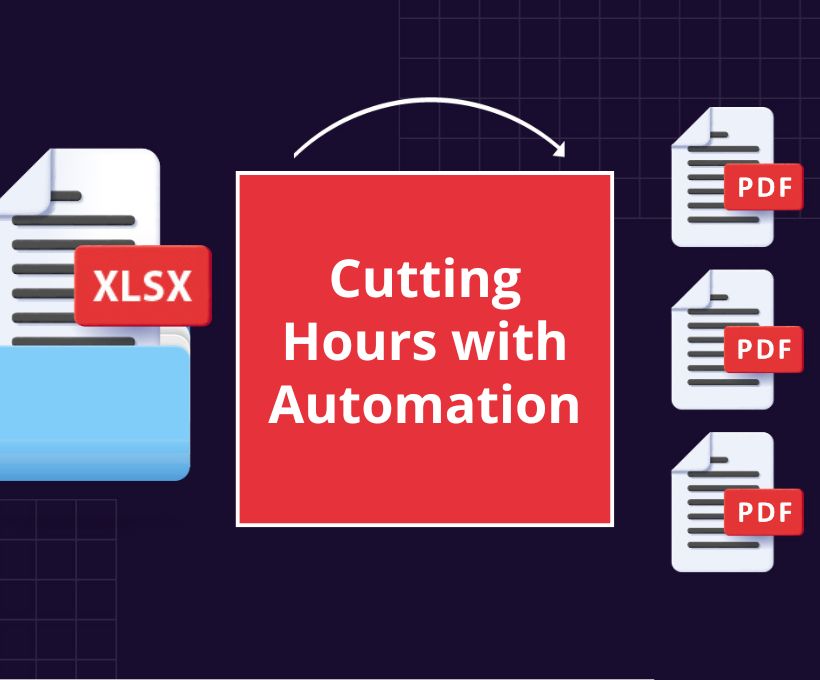Electrical engineers, contractors, and project managers often wrestle with pull sheets—critical forms detailing panel wiring and instrumentation. These PDFs are essential but notoriously cumbersome to complete. Typically, teams pull data from Excel sheets and manually fill out dozens or hundreds of PDF forms, one row at a time.
This process not only drains valuable time but also introduces errors: misformatted dates, duplicated files, or simple typos. The impact? Delays in documentation, potential rework, and increased risk in projects where accuracy matters.
Why Automation Was the Clear Solution
Seeing this challenge, I realized automation could make a dramatic difference. The goal was straightforward: replace manual copy-paste with a reliable script that handles data reading, formatting, template selection, and PDF form filling—all automatically.
To achieve this, I built a Python-based automation script that:
- Reads the pull sheet data directly from Excel files.
- Formats dates uniformly, eliminating a common source of errors.
- Dynamically selects the right PDF template based on data context (digital or analog).
- Fills and saves uniquely named PDFs for each entry, ensuring no files get overwritten.
- Logs every action, so the process is transparent and easy to troubleshoot.
The focus was not just on coding, but on creating a system that would reliably replace human effort while improving quality and traceability.
Real-World Impact: Saving Time, Reducing Errors, and Increasing Confidence
Since deploying the automation, the difference has been clear:
- Time saved: What used to take hours now happens in minutes, freeing up teams to focus on higher-value work.
- Effort minimized: The repetitive, tedious data entry vanished, replaced by a smooth, hands-off workflow.
- Errors reduced: Automated date formatting and unique file handling cut down common mistakes that previously caused delays.
- Improved traceability: Detailed logs provide confidence and clarity about each file generated.
This shift not only streamlines operations but also enhances consistency and reliability in project deliverables—an important factor for stakeholders and clients alike.
Imagine the Possibilities for Your Team
If your organization faces similar challenges—whether it’s repetitive documentation, form filling, or data transfers—automation can be a game-changer. Think about the cumulative hours your team spends on these routine tasks. Even a modest time reduction frees up resources, boosts morale, and cuts risks.
By automating well-defined manual tasks, you create room for your people to do what they do best: problem-solve, innovate, and drive projects forward with less frustration.
Ready to Explore Automation?
I built and deployed this full system as a freelance developer, and I’m eager to collaborate on extending such automation solutions—whether for other check sheets, integration with project tools, or enhancing user experience through intuitive interfaces.
If you’re curious how automation could streamline your workflows and reduce manual burdens, let’s start a conversation. Sometimes, the smartest move is automating the simplest tasks to unlock lasting business impact.
Feel free to reach out and explore how a tailored automation solution might transform your team’s productivity and accuracy.