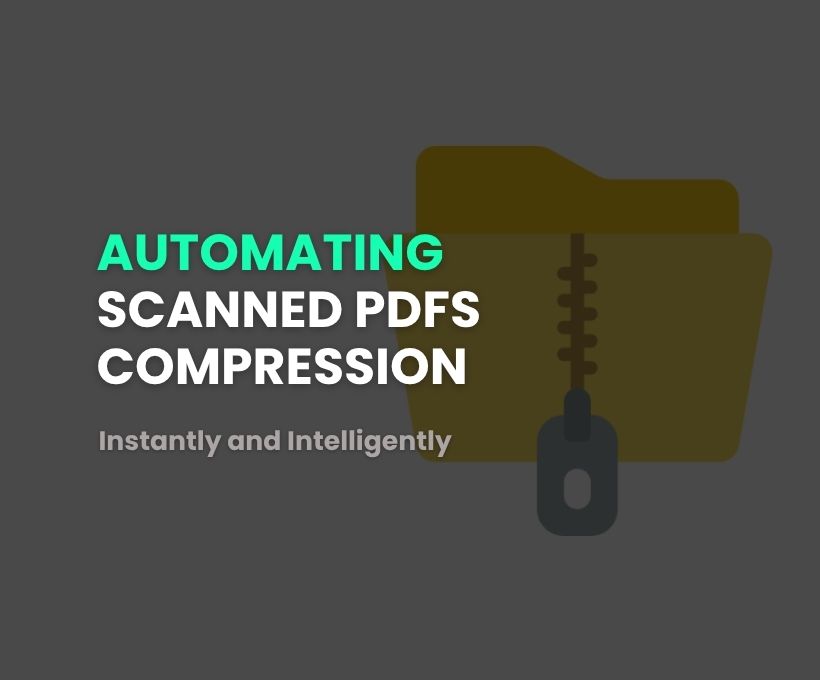There’s a strange kind of frustration that comes from trying to do something that should be simple — like extracting images from a PDF and making sure they’re under a certain size.
It’s the kind of problem that eats up time without warning. You don’t notice until you’re staring at a folder of bloated files, resizing them one by one, only to find out the final ZIP is still too large. If you’ve ever worked with scanned documents, government paperwork, or digital archives, you know the pain.
I hit this wall more times than I care to admit — and I decided to fix it.
📌 The Real-World Problem
In many industries, people regularly handle PDFs that contain critical visual information — scanned forms, ID cards, land records, maps. These images often need to be submitted online, shared via email, or uploaded to document systems with strict file size limits.
Sometimes, the rules are:
- Each image must be under 300 KB
- All images together must be under 3 MB
These aren’t suggestions — they’re hard limits. And if you cross them, your file is rejected. No warnings, just failure.
The only options? Manually extract the images. Compress them one by one. Check each file size. Try again. It’s slow, frustrating, and often unreliable.
I saw a clear opportunity for automation.
🧠 The Thinking Behind the Solution
The idea was simple: build a tool that:
- Extracts all images from a PDF
- Compresses each image just enough to hit the <300 KB target
- Ensures the total compressed size stays under 3 MB
- Preserves quality so the images are still usable and clear
- Packages everything into a ZIP file for instant use
But under the hood, this wasn’t trivial. Image compression is delicate — too aggressive, and you lose important details; too light, and you miss the size goal. So I built a FastAPI-based backend service that applies adaptive compression intelligently, image by image.
Users don’t have to think about format conversions, compression levels, or quality tradeoffs. They just upload a PDF and get back a clean, compliant ZIP of images.
⚡ Real Benefits
This automation transformed the process in ways that matter:
- Time saved: From 20–30 minutes of manual work to under 30 seconds
- Consistency: Every file now meets the size rules with no second-guessing
- Zero stress: No more juggling third-party tools or getting rejections
- Scalability: Works for one PDF or a hundred — no extra cost in time
What used to feel like a tedious chore became a smooth, almost invisible part of my workflow.
💼 Who This Helps
If your organization handles:
- Document digitization
- Public record submission
- Image-heavy PDFs for reports or compliance
- Forms that need to be uploaded with tight size constraints
… then this kind of automation can save your team hours per week and reduce rejection or resubmission rates drastically.
Even if your pain point isn’t exactly the same, the pattern matters: wherever there’s repetition, time loss, and frustration — automation can help.
👋 Let’s Talk Automation
I built this project as a personal tool, but it quickly became something worth sharing. If you’re dealing with repetitive digital tasks that feel like they’re stealing your time — I’d be happy to help you explore solutions like this.
Sometimes, a few lines of automation can buy back hours of your life.