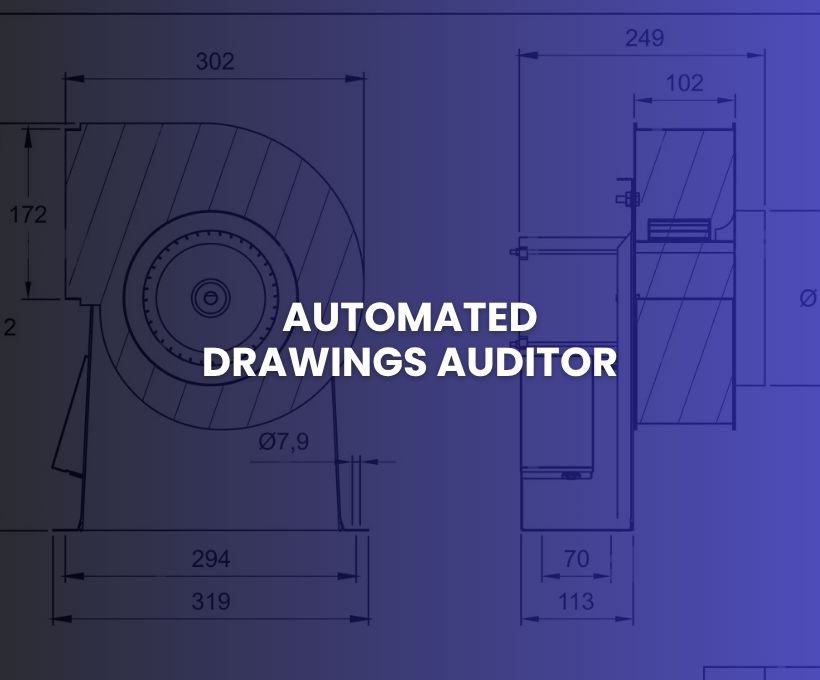Managing hundreds of engineering PDFs manually? That used to take days. Now it takes minutes—because I automated the entire process.
🛠 The Drawing Dilemma
Every engineering project produces a mountain of documentation—especially drawings. For many teams, this means sifting through PDFs, matching drawing numbers with Excel logs, renaming files, running audits, and fixing errors manually. It’s tedious. It’s time-consuming. And it’s prone to mistakes.
One of my recent clients—a mid-sized engineering consultancy—was losing up to three full workdays per week just auditing drawing files. The team had to manually cross-reference Excel sheets with drawing folders, perform visual checks, and reorganize everything by hand.
This wasn’t just a workflow issue—it was a business risk. Delays, misfiled drawings, and overlooked inconsistencies can derail timelines and compromise project accuracy.
💡 My Thought Process
When I stepped in, my first question was: Why are humans doing this in the first place?
This was a classic case of repetitive, rule-based tasks crying out for automation. Drawing numbers live in Excel sheets. The drawings themselves are PDFs. The goal is to match and organize them. That’s not judgment work—it’s logic work. And logic work is perfect for code.
So, I built a solution that handles this from start to finish—consistently, reliably, and fast.
🧩 The Automation in Action
I created what I now call the Drawing Auditor—a Python-powered system that automates the entire audit process.
Here’s how it works:
- It reads Excel sheets to extract the list of expected drawing numbers.
- It scans folders of engineering PDFs and uses OCR (when needed) to read drawing numbers.
- It compares the two sources and sorts the PDFs into “matched” and “error” directories.
- It organizes everything in a clean, traceable structure—with no human input required.
The client went from manual chaos to automated clarity in under 20 minutes of runtime.
📈 What Changed for the Business
The impact was immediate.
- Time saved: From 3 days to under 30 minutes per audit cycle.
- Errors reduced: Human mistakes were eliminated from the matching process.
- Team bandwidth increased: Engineers got back to actual engineering work.
- Processes documented: The system provided consistent output every time.
They now run audits on-demand without disrupting workflow. It’s efficient, dependable, and scales with project size.
🚀 Why This Matters
If your organization deals with engineering documents—drawings, specs, blueprints—you’ve likely faced similar frustrations. The Drawing Auditor wasn’t built for just one client. It was built for anyone drowning in drawing data.
The solution can be customized to work with your document formats, file structures, or naming rules. It can be extended to plug into your document management system. And it can easily scale across projects or departments.
🤝 Let’s Talk Automation
I believe business automation shouldn’t be reserved for tech giants. If a task is repetitive, rules-based, and high-volume, it’s a prime candidate for automation—no matter your industry.
If you’re managing technical drawings or other structured documents, I’d love to help explore how automation could save your team time and effort. Let’s talk.