Compress PDFs in One Click. Avoid file rejections by resizing documents to your desired size—guaranteed compatibility with software limits.
01.
🎯 Compress PDFs by Specifying Target File Size
Our PDF compressor tool lets you specify the exact size you want for your output PDF or each page inside a ZIP file. Whether you’re preparing documents for email, upload, or printing — get precise results with our smart compression engine.
🎯 Set custom final file size in MB
📄 Option to compress individual pages.
📂 Get output as a PDF or ZIP file.
🔐 Works securely in your browser — no file retention
🚀 Fast, accurate, and no registration required
Compress PDF to Exact Target Size – Online & Free
02.
Tired of Software Errors?
❌ Rejected attachments due to size limits?
❌ Wasting time on manual compression?
❌ Third-party tools failing to meet size limits?
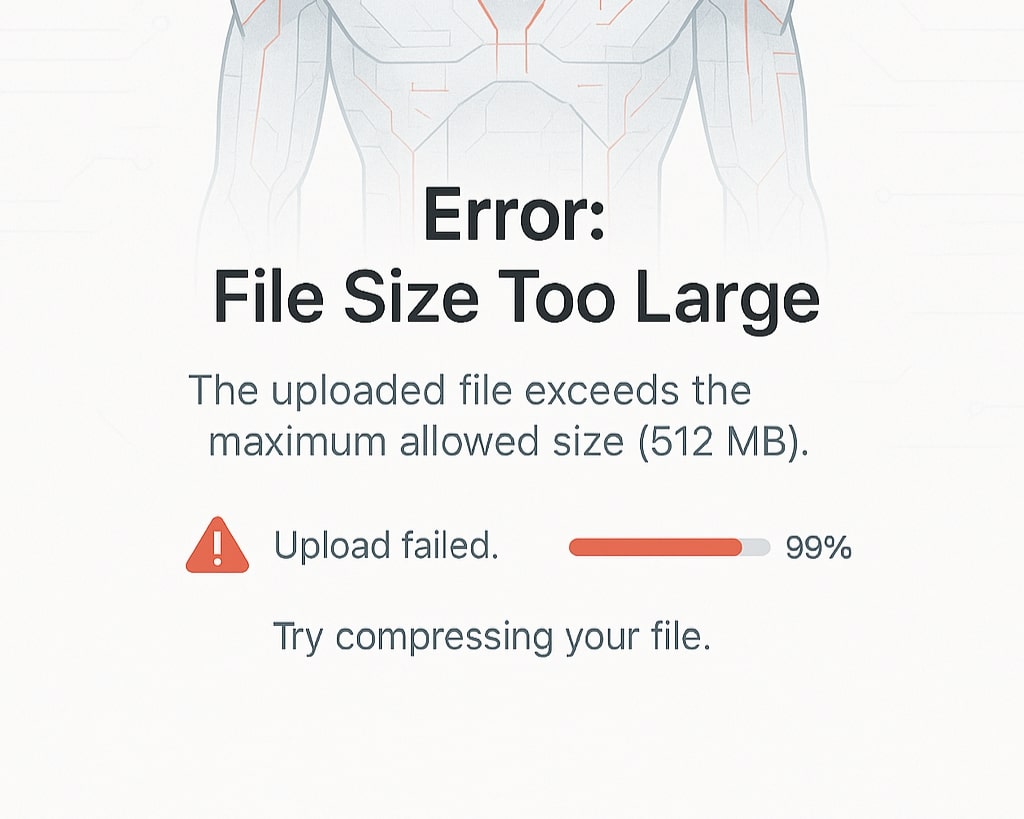
03.
The Patwari-Friendly Fix
Effecient Handling
Each PDF page is processed as an individual document, compressed, and then returned.
Adaptive Compression
Each image is precisely resized to fit exact limits while preserving important details.
Quality Kept
Maintains the highest possible quality for each image, ensuring future usability.
04.
How It Works
Three simple steps to compliant documents
❶
Upload PDF
Drag & drop your documents or click to browse
❷
Auto-Compress
Our software analyzes and optimizes each image to meet specified requirements.
❸
Download ZIP
Get a folder with all files, ready to use.
Stop struggling with file sizes
Compress your documents today – completely free!
Compress in One Click
🧠Frequently Asked Questions - FAQs
Can I set a custom file size for my compressed PDF?
Yes! You can enter the exact size you want for the final PDF or each file in a ZIP.
What happens if my file is already smaller than the target size?
The tool will retain the quality and skip unnecessary compression.
Can I compress a PDF to a specific size, like 500 KB or 1 MB?
Yes, you can specify the exact target size (in KB or MB) for your PDF. The tool intelligently reduces the file size to match your input as closely as possible.
Will the PDF quality decrease after compression?
We optimize file size while preserving visual and text quality. However, if a very small target size is specified, some quality loss may occur.
While attaching the docs into the system, compressing them was a tedious process for me. Thanks for this amazing solution.